Canary deployment for Kubernetes app with Istio
Canary release is a technique to reduce the risk of introducing a new software version in production by slowly rolling out the change to a small subset of users before rolling it out to the entire infrastructure and making it available to everybody. – martinfowler.com/canaryrelease
With Istio, we can accomplish this goal by configuring a sequence of rules that route a percentage of traffic to each variant of the application. And with PipeCD, you can enable and automate the canary strategy for your Kubernetes application even easier.
In this guide, we will show you how to configure the application configuration file to send 10% of traffic to the new version and keep 90% to the primary variant. Then after waiting for manual approval, you will complete the migration by sending 100% of traffic to the new version.
Complete source code for this example is hosted in pipe-cd/examples repository.
Before you begin
- Add a new Kubernetes application by following the instructions in this guide
- Ensure having
pipecd.dev/variant: primarylabel and selector in the workload template - Ensure having at least one Istio’s
DestinationRuleand defining the needed subsets (primaryandcanary) withpipecd.dev/variantlabel
apiVersion: networking.istio.io/v1beta1
kind: DestinationRule
metadata:
name: mesh-istio-canary
spec:
host: mesh-istio-canary.default.svc.cluster.local
subsets:
- name: primary
labels:
pipecd.dev/variant: primary
- name: canary
labels:
pipecd.dev/variant: canary
- Ensure having at least one Istio’s
VirtualServicemanifest and all traffic is routed to theprimary
apiVersion: networking.istio.io/v1beta1
kind: VirtualService
metadata:
name: mesh-istio-canary
spec:
hosts:
- mesh-istio-canary.pipecd.dev
gateways:
- mesh-istio-canary
http:
- route:
- destination:
host: mesh-istio-canary.default.svc.cluster.local
subset: primary
weight: 100
Enabling canary strategy
- Add the following application configuration file into the application directory in Git.
apiVersion: pipecd.dev/v1beta1
kind: KubernetesApp
spec:
pipeline:
stages:
- name: K8S_CANARY_ROLLOUT
with:
replicas: 50%
- name: K8S_TRAFFIC_ROUTING
with:
canary: 10
primary: 90
- name: WAIT_APPROVAL
- name: K8S_PRIMARY_ROLLOUT
- name: K8S_TRAFFIC_ROUTING
with:
primary: 100
- name: K8S_CANARY_CLEAN
trafficRouting:
method: istio
istio:
host: mesh-istio-canary.default.svc.cluster.local
- Send a PR to update the container image version in the Deployment manifest and merge it to trigger a new deployment. PipeCD will plan the deployment with the specified canary strategy.
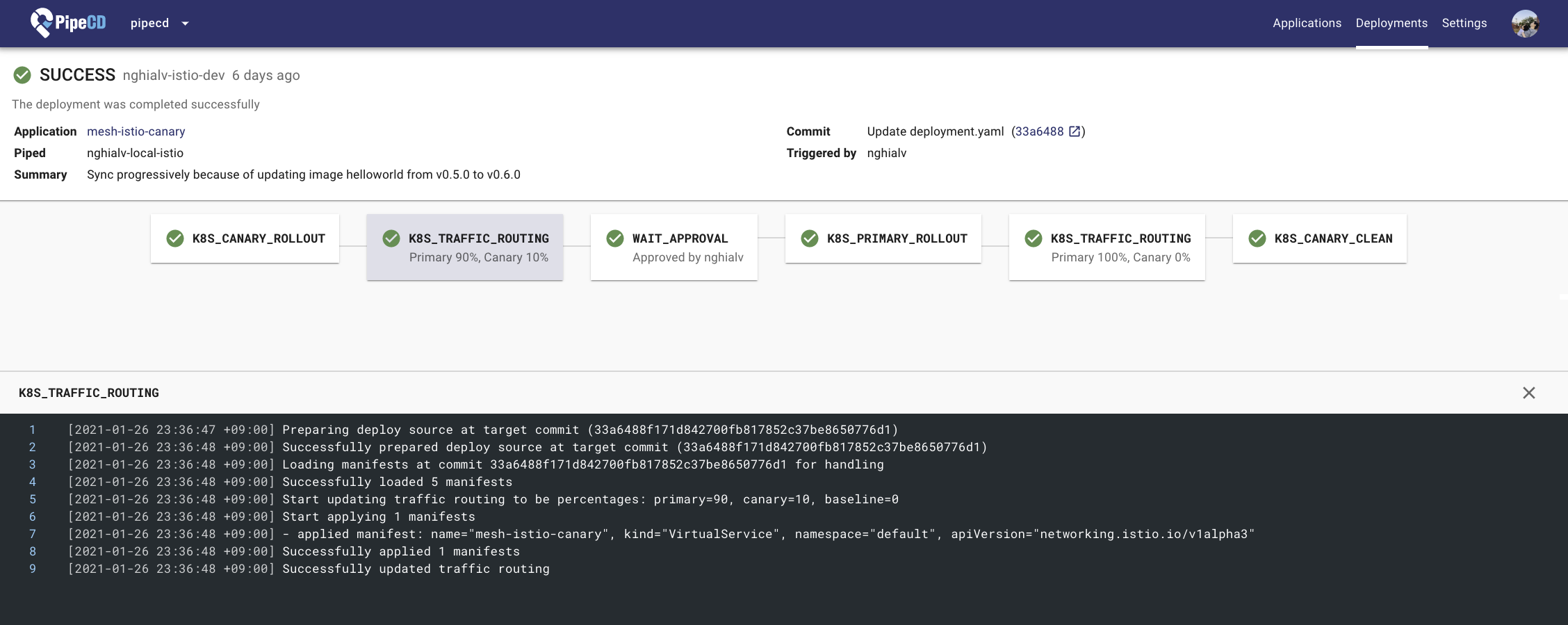
Deployment Details Page
- Now you have an automated canary deployment for your application. 🎉
Understanding what happened
In this example, you configured the application configuration file to migrate traffic from an old to a new version of the application using Istio’s weighted routing feature.
- Stage 1:
K8S_CANARY_ROLLOUTensures that the workloads of canary variant (new version) should be deployed. But at this time, they still handle nothing, all traffic are handled by workloads of primary variant. The number of workloads (e.g. pod) for canary variant is configured to be 50% of the replicas number of primary varant.
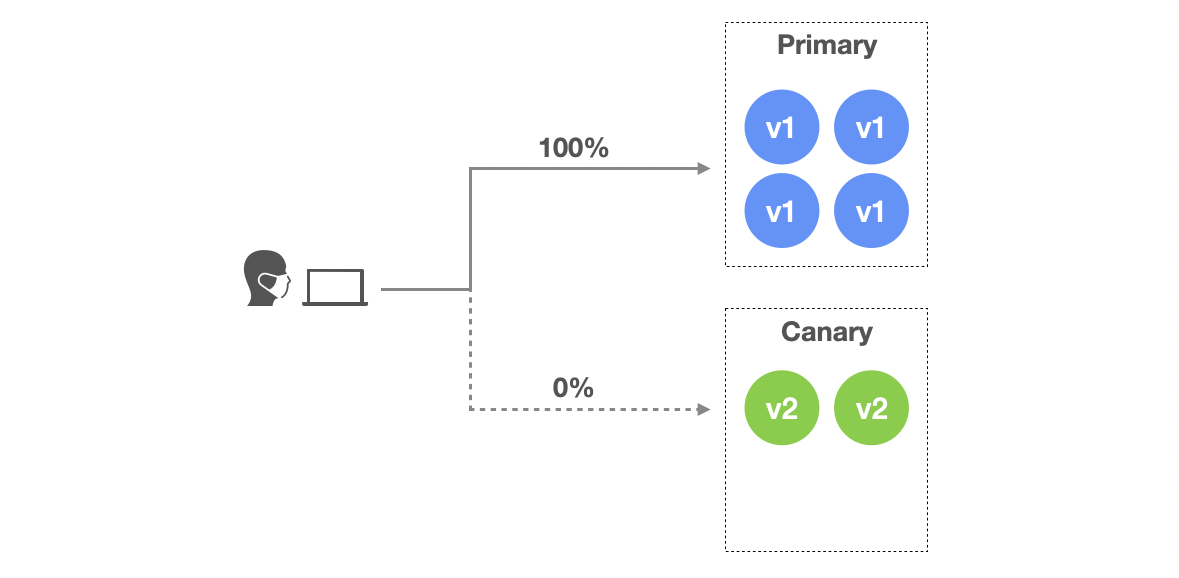
- Stage 2:
K8S_TRAFFIC_ROUTINGensures that 10% of traffic should be routed to canary variant and 90% to primary variant. Because thetrafficRoutingis configured to use Istio, PipeCD will find Istio’s VirtualService resource of this application to control the traffic percentage.
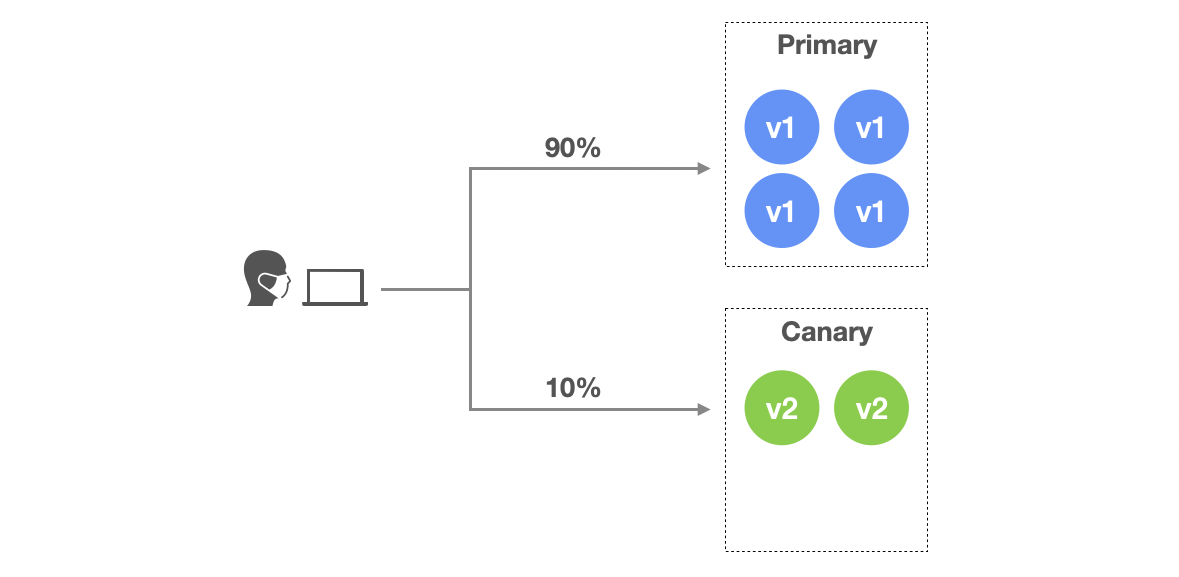
-
Stage 3:
WAIT_APPROVALwaits for a manual approval from someone in your team. -
Stage 4:
K8S_PRIMARY_ROLLOUTensures that all resources of primary variant will be updated to the new version.
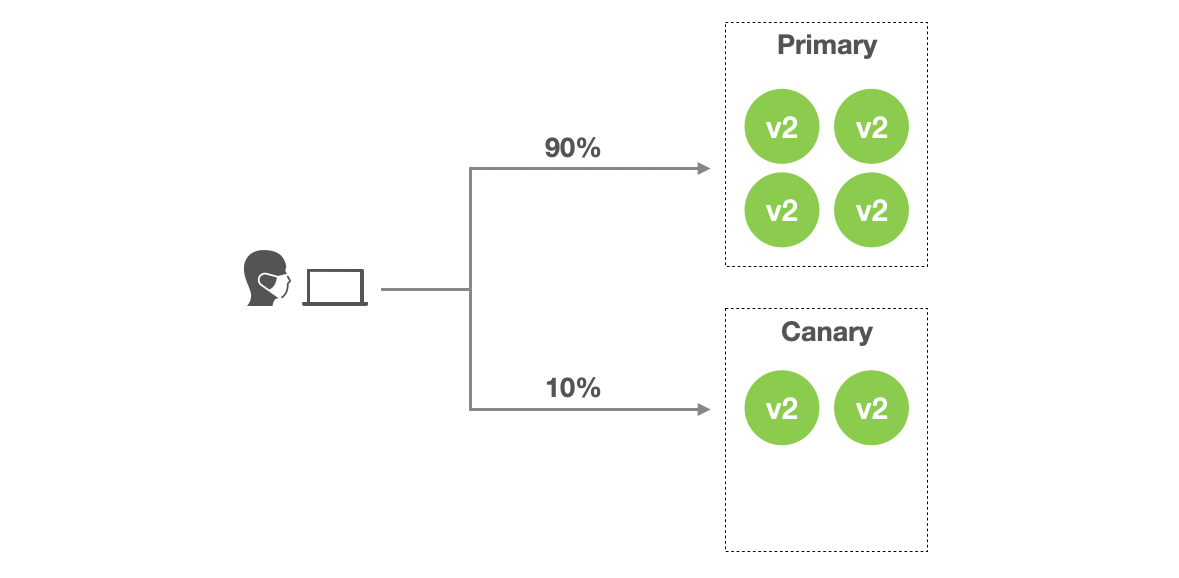
- Stage 5:
K8S_TRAFFIC_ROUTINGensures that all traffic should be routed to primary variant. Now primary variant is running the new version so it means all traffic is handled by the new version.
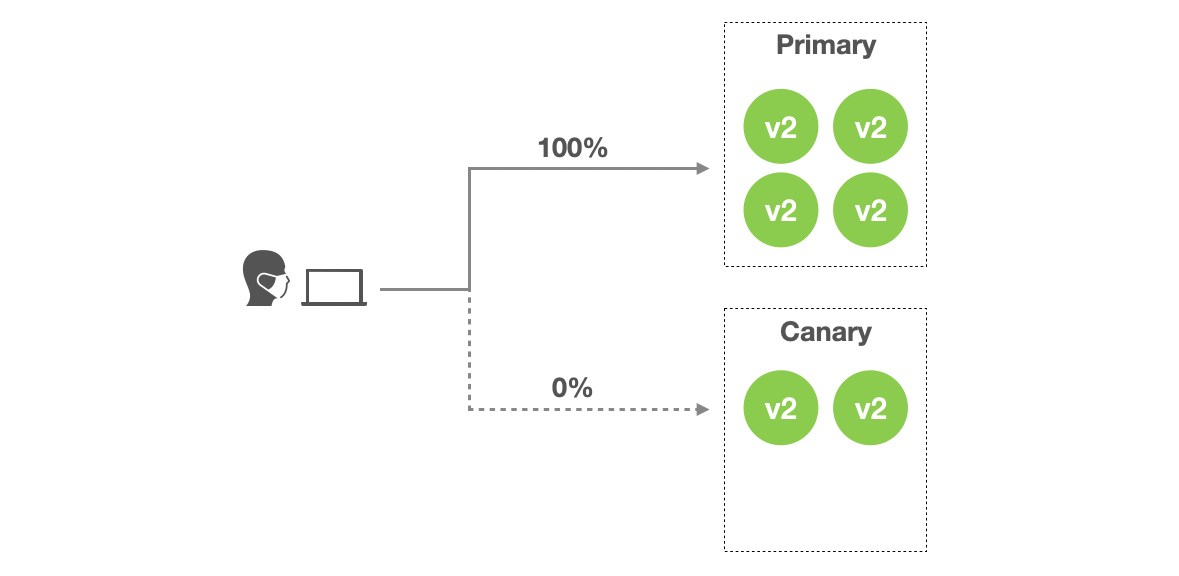
- Stage 6:
K8S_CANARY_CLEANensures all created resources for canary variant should be destroyed.
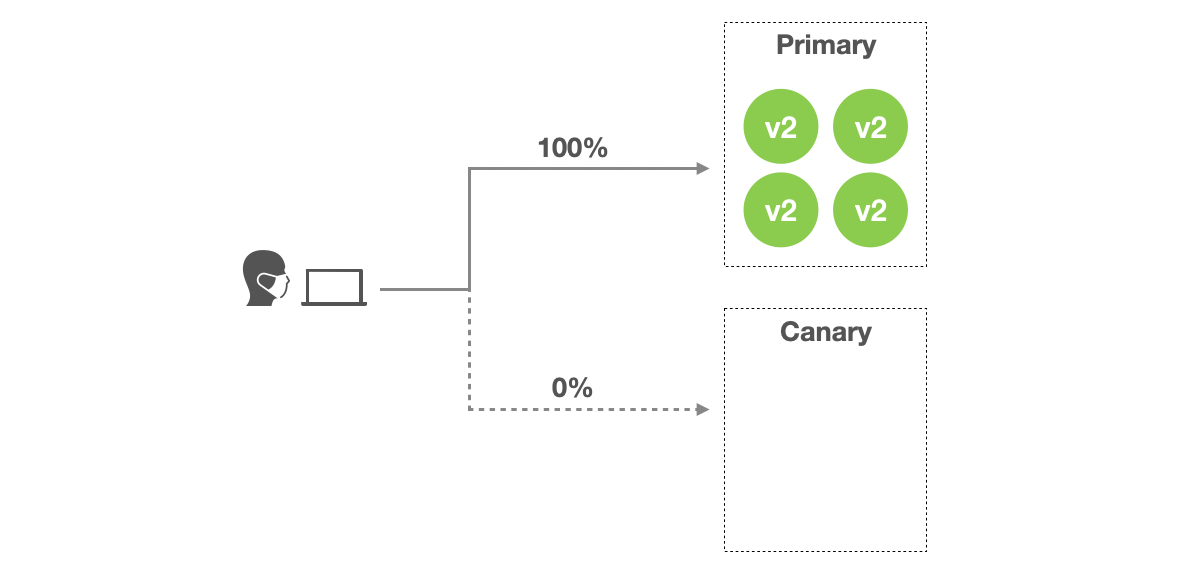
Feedback
Was this page helpful?
Glad to hear it! Please tell us how we can improve.
Sorry to hear that. Please tell us how we can improve.