Concepts
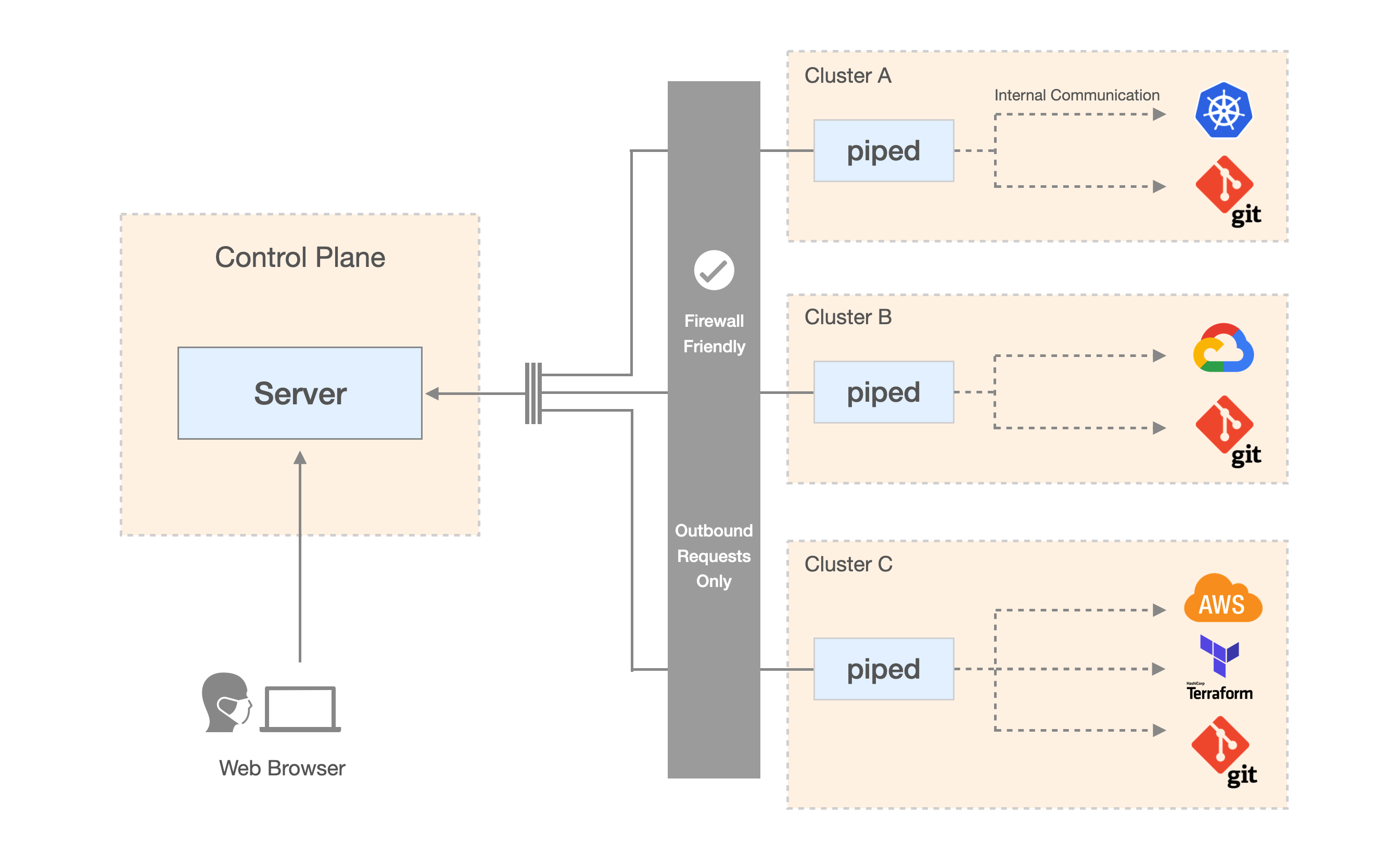
Component Architecture
Piped
piped is a single binary component you run as an agent in your cluster, your local network to handle the deployment tasks.
It can be run inside a Kubernetes cluster by simply starting a Pod or a Deployment.
This component is designed to be stateless, so it can also be run in a single VM or even your local machine.
Control Plane
A centralized component managing deployment data and provides gRPC API for connecting pipeds as well as all web-functionalities of PipeCD such as
authentication, showing deployment list/details, application list/details, delivery insights…
Project
A project is a logical group of applications to be managed by a group of users.
Each project can have multiple piped instances from different clouds or environments.
There are three types of project roles:
- Viewer has only permissions of viewing to deployment and application in the project.
- Editor has all viewer permissions, plus permissions for actions that modify state such as manually trigger/cancel the deployment.
- Admin has all editor permissions, plus permissions for managing project data, managing project
piped.
Application
A collect of resources (containers, services, infrastructure components…) and configurations that are managed together.
PipeCD supports multiple kinds of applications such as KUBERNETES, TERRAFORM, ECS, CLOUDRUN, LAMBDA…
Application Configuration
A YAML file that contains information to define and configure application.
Each application requires one file at application directory stored in the Git repository.
The default file name is app.pipecd.yaml.
Application Directory
A directory in Git repository containing application configuration file and application manifests. Each application must have one application directory.
Deployment
A deployment is a process that does transition from the current state (running state) to the desired state (specified state in Git) of a specific application. When the deployment is success, it means the running state is being synced with the desired state specified in the target commit.
Sync Strategy
There are 3 strategies that PipeCD supports while syncing your application state with its configuration stored in Git. Which are:
- Quick Sync: a fast way to make the running application state as same as its Git stored configuration. The generated pipeline contains only one predefined
SYNCstage. - Pipeline Sync: sync the running application state with its Git stored configuration through a pipeline defined in its application configuration.
- Auto Sync: depends on your defined application configuration,
pipedwill decide the best way to sync your application state with its Git stored configuration.
Platform Provider
Note: The previous name of this concept was Cloud Provider.
PipeCD supports multiple platforms and multiple kinds of applications. Platform Provider defines which platform, cloud and where application should be deployed to.
Currently, PipeCD is supporting these five platform providers: KUBERNETES, ECS, TERRAFORM, CLOUDRUN, LAMBDA.
Analysis Provider
An external product that provides metrics/logs to evaluate deployments, such as Prometheus, Datadog, Stackdriver, CloudWatch and so on.
It is mainly used in the Automated deployment analysis context.
Feedback
Was this page helpful?
Glad to hear it! Please tell us how we can improve.
Sorry to hear that. Please tell us how we can improve.