Deployment chain
For users who want to use PipeCD to build a complex deployment flow, which contains multiple applications across multiple application kinds and roll out them to multiple clusters gradually or promoting across environments, this guideline will show you how to use PipeCD to achieve that requirement.
Configuration
The idea of this feature is to trigger the whole deployment chain when a specified deployment is triggered. To enable trigger the deployment chain, we need to add a configuration section named postSync which contains all configurations that be used when the deployment is triggered. For this Deployment Chain feature, configuration for it is under postSync.chain section.
A canonical configuration looks as below:
apiVersion: pipecd.dev/v1beta1
kind: TerraformApp
spec:
input:
...
pipeline:
...
postSync:
chain:
applications:
# Find all applications with name `application-2` and trigger them.
- name: application-2
# Fill all applications with name `application-3` of kind `KUBERNETES`
# and trigger them.
- name: application-3
kind: KUBERNETES
As a result, the above configuration will be used to create a deployment chain like the below figure
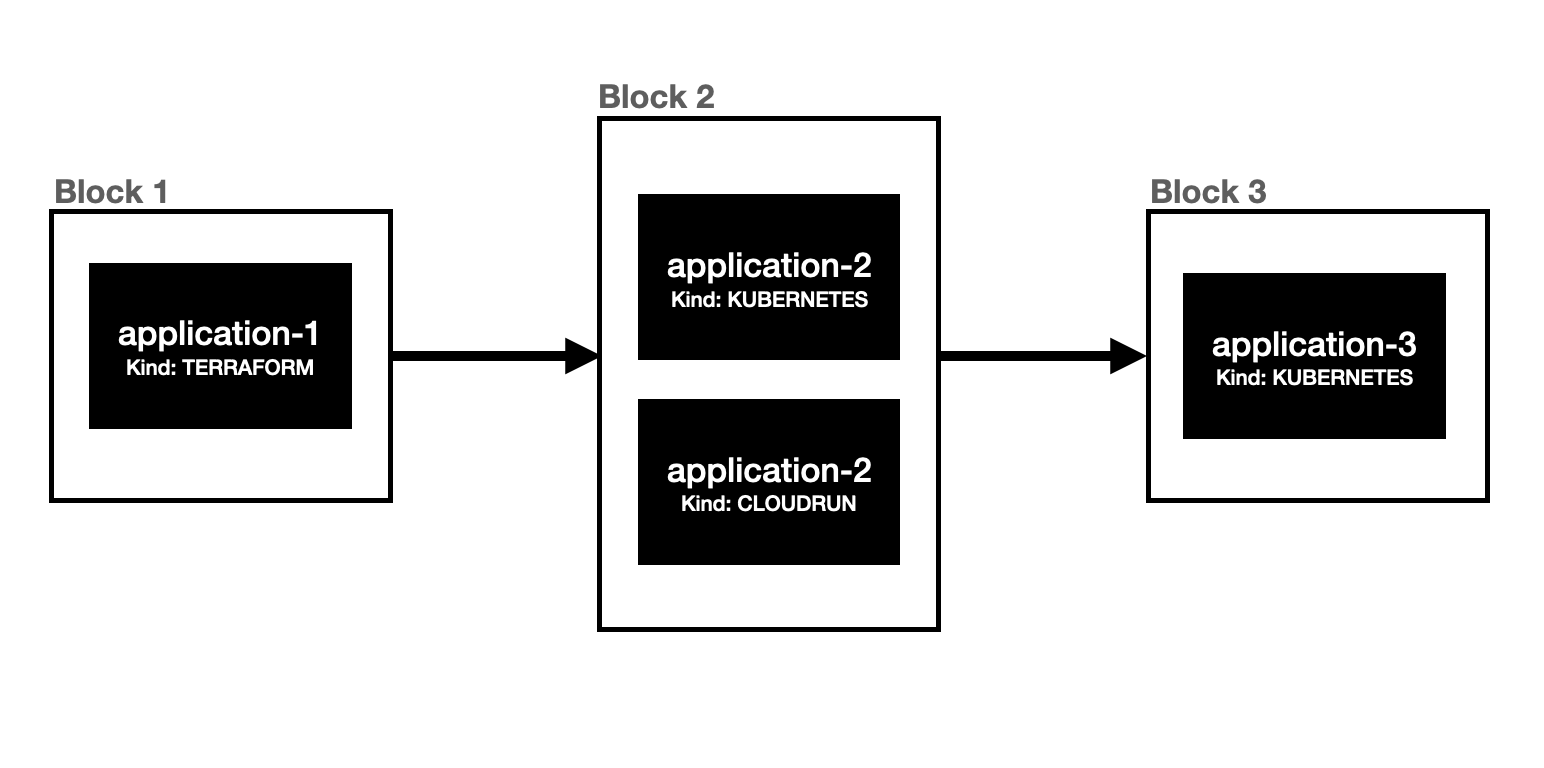
In the context of the deployment chain in PipeCD, a chain is made up of many blocks, and each block contains multiple nodes which is the reference to a deployment. The first block in the chain always contains only one node, which is the deployment that triggers the whole chain. Other blocks of the chain are built using filters which are configurable via postSync.chain.applications section. As for the above example, the second block Block 2 contains 2 different nodes, which are 2 different PipeCD applications with the same name application-2.
Tip:
- If you followed all the configuration references and built your deployment chain configuration, but some deployments in your defined chain are not triggered as you want, please re-check those deployments
trigger configuration. TheonChaintrigger is disabled by default; you need to enable that configuration to enable your deployment to be triggered as a node in the deployment chain. - Values configured under
postSync.chain.applications- we call it Application matcher’s values are merged usingANDoperator. Currently, onlynameandkindare supported, butlabelswill also be supported soon.
See Examples for more specific.
Deployment chain characteristic
Something you need to care about while creating your deployment chain with PipeCD
- The deployment chain blocks are run in sequence, one by one. But all nodes in the same block are run in parallel, you should ensure that all nodes(deployments) in the same block do not depend on each other.
- Once a node in a block has finished with
FAILUREorCANCELLEDstatus, the containing block will be set to fail, and all other nodes which have not yet finished will be set toCANCELLEDstatus (those nodes will be rolled back if they’re in the middle of its deploying process). Consequently, all blocks after that failed block will be set toCANCELLEDstatus and be stopped.
Console view
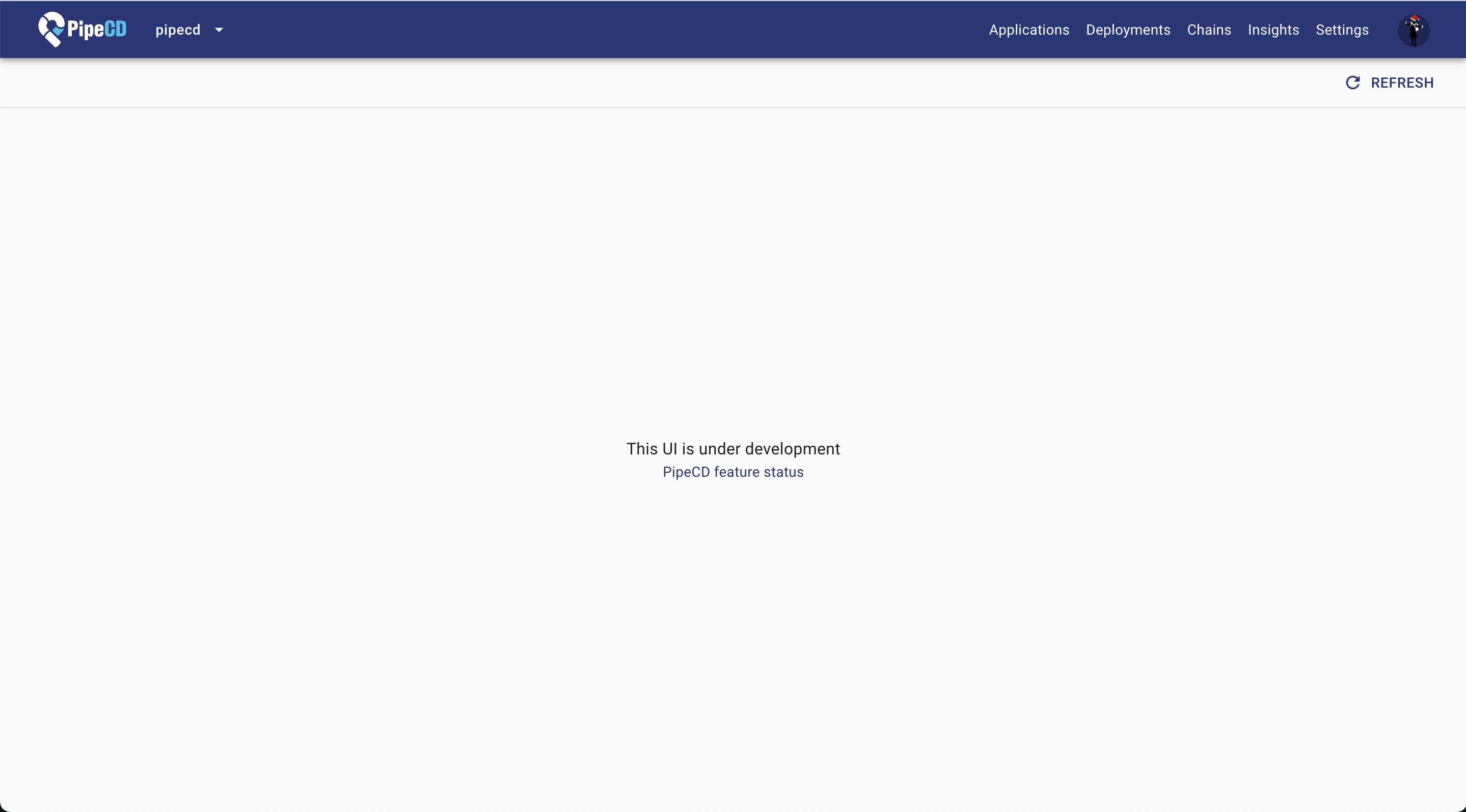
The UI for this deployment chain feature currently is under development, we can only view deployments in chain one by one on the deployments page and deployment detail page as usual.
Reference
See Configuration Reference for the full configuration.
Feedback
Was this page helpful?
Glad to hear it! Please tell us how we can improve.
Sorry to hear that. Please tell us how we can improve.