Cancelling a deployment
This page describes how to cancel a running deployment.
A running deployment can be cancelled from web UI at the deployment details page.
If the application rollback is enabled in the application configuration, the rollback process will be executed after the cancelling. You can also explicitly specify to rollback after the cancelling or not from the web UI by clicking on ▼ mark on the right side of the CANCEL button to select your option.
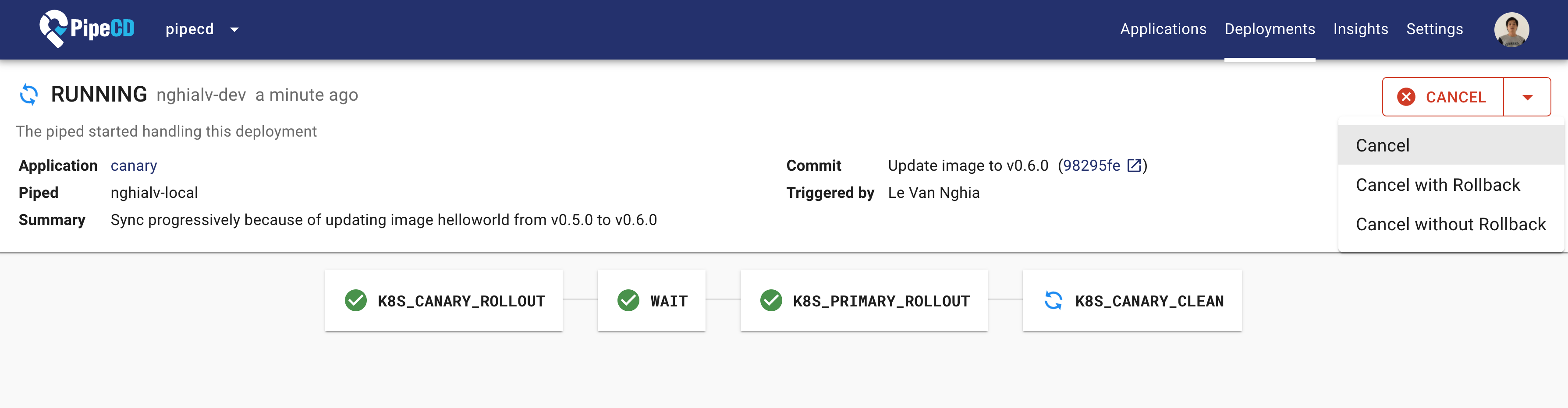
Cancel a Deployment from web UI
Feedback
Was this page helpful?
Glad to hear it! Please tell us how we can improve.
Sorry to hear that. Please tell us how we can improve.
Last modified July 4, 2024: Release v0.48.0 (#5023) (6439f977a)