The PipeCD play environment is here!!!
Categories:
Good news, PipeCD team’s happy to bring you a place where you can have a look at the PipeCD platform in use. We call it the play environment - https://play.pipecd.dev.
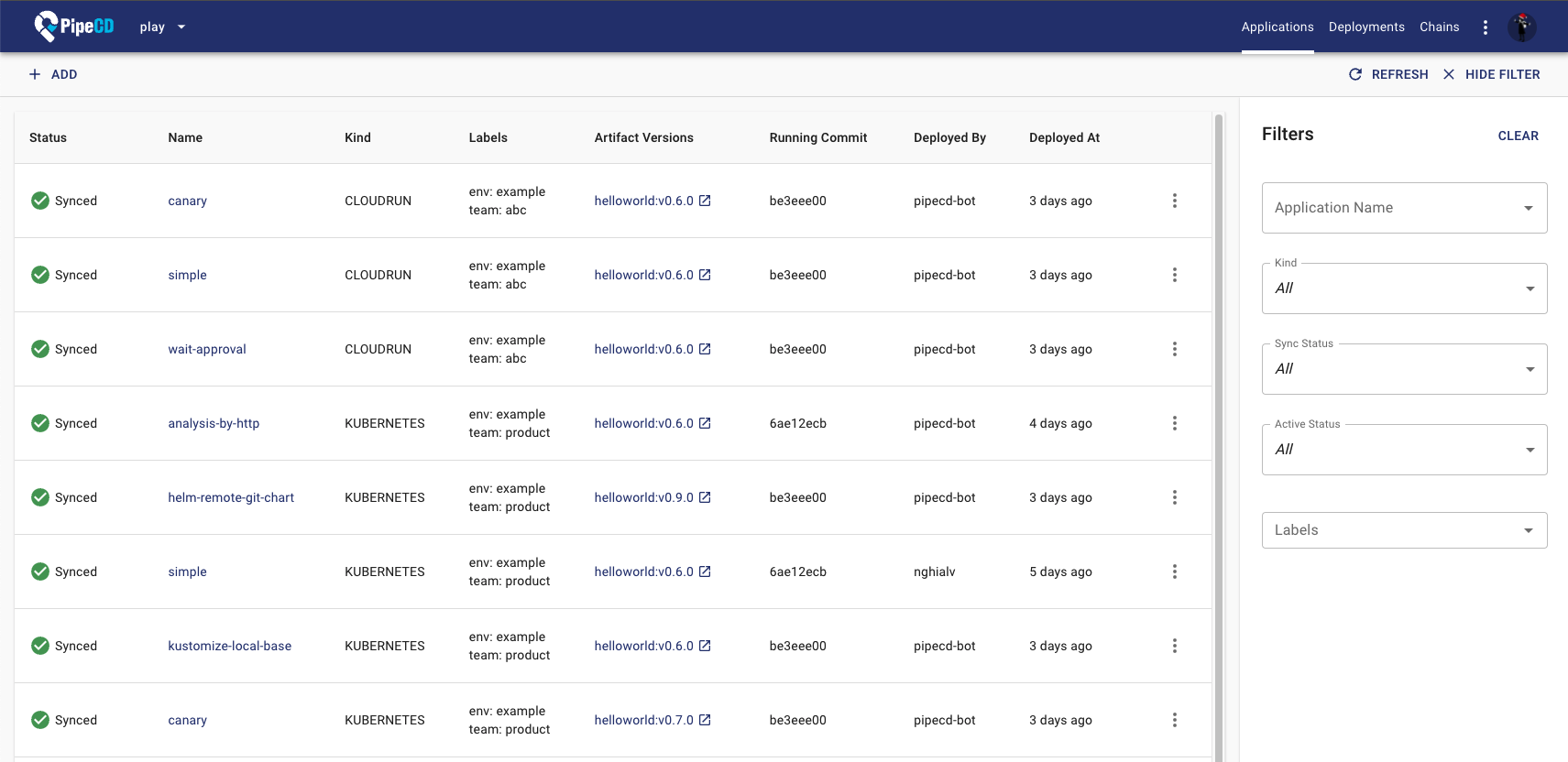
PipeCD play environment view
With this live demo, you can now have a look at the PipeCD platform in use without self preparing quickstart or such. It’s way easier (and faster) to make a try by clicking around and seeing how you can get when using PipeCD as the CD platform on your own.
How to access
The PipeCD play environment console is available at https://play.pipecd.dev. After following the link, you will get the login page as below.
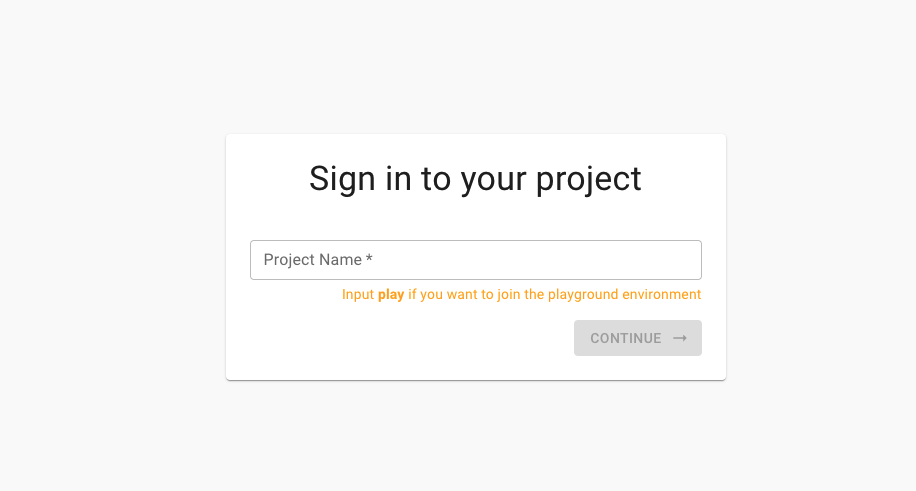
Type play to the input box as the project name to login and click to Continue to go to the account sign in page. Followed by LOGIN WITH GITHUB.
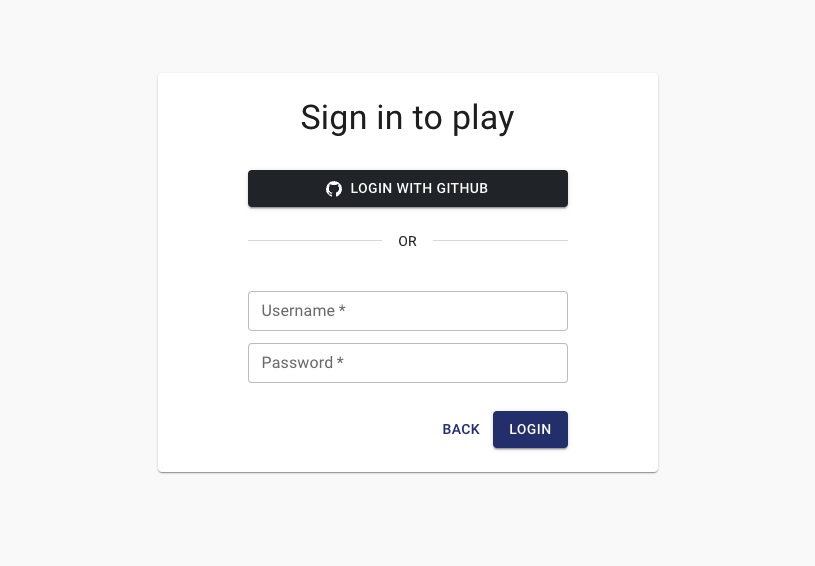
Then, that’s it. Feel free to click around and see what PipeCD can bring to you in real-life use.
Some pages you may feel interest
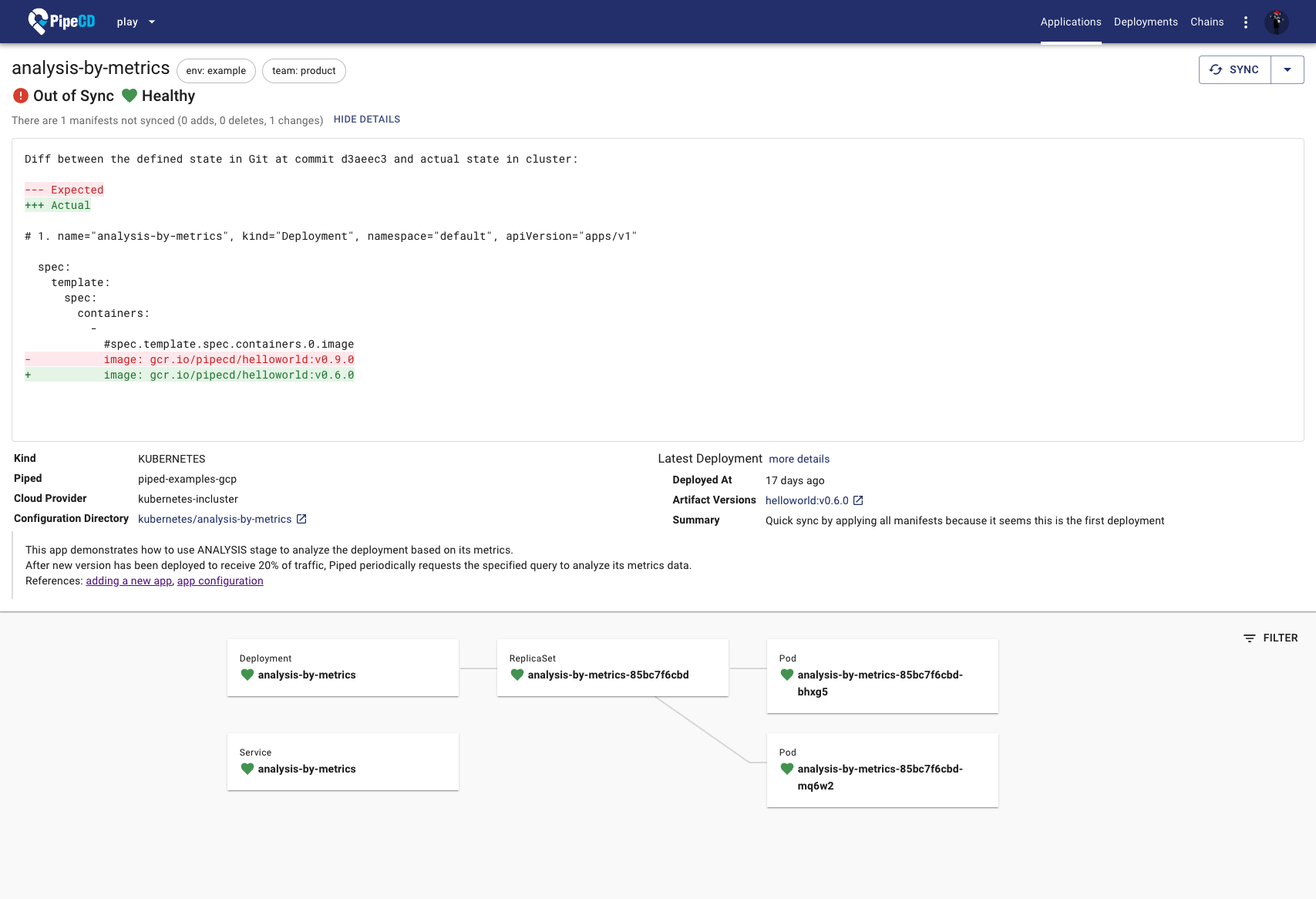
Application detail page - show the application's state and info
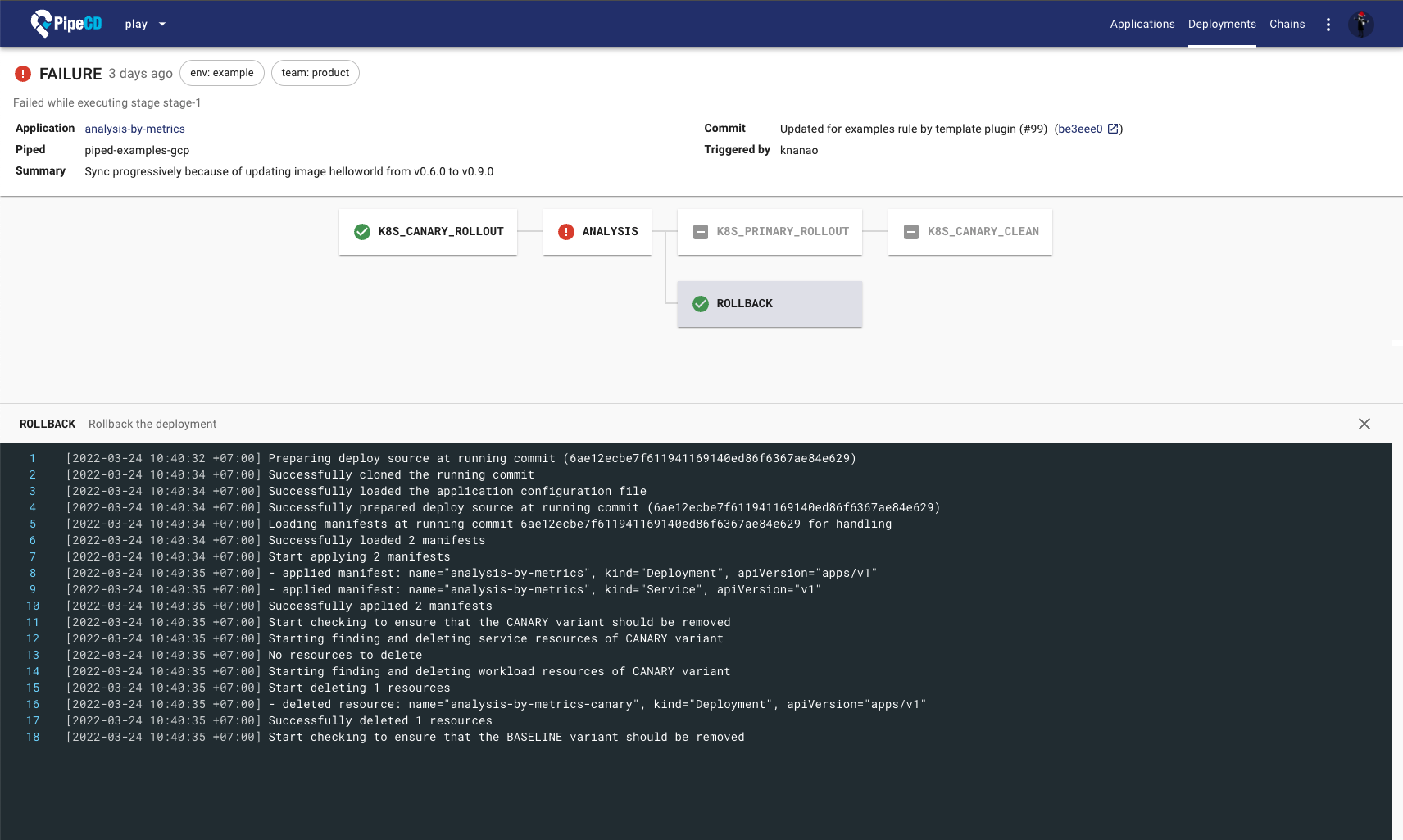
Deployment detail page - show the deployment's stages and its log
You can also have a look at PlanPreview feature example, via the play project application configuration repository named examples at PR #108 comment.
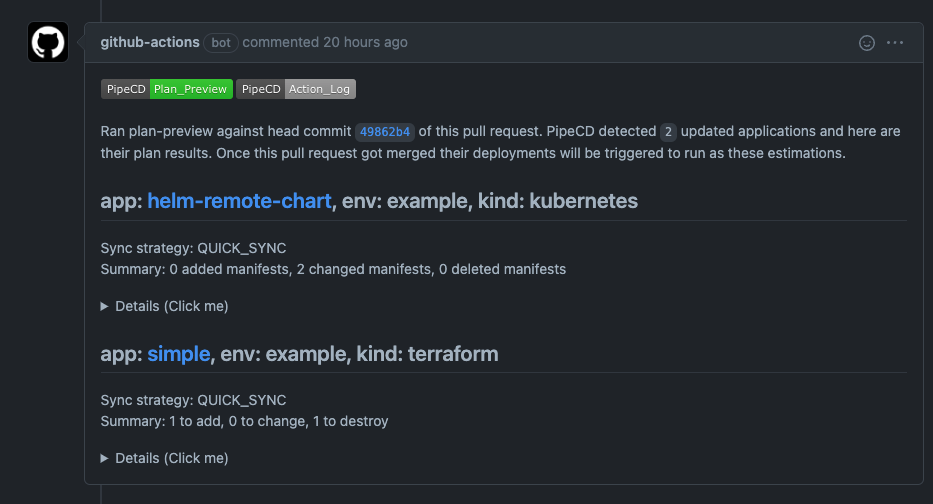
Plan preview - give the early feedback by showing the changes which will be applied on PR merged
Notes for the PipeCD play environment
- Since the limitation of the resources, you can only log in with the Viewer role. This means you can only click around and see PipeCD team prepared examples, triggering new deployments or creating new resources are disabled.
- Currently, only applications of kinds:
KUBERNETES,CLOUDRUNandTERRAFORMare prepared and available to see on the play environment console. We will add example applications of other kinds (LAMBDA,ECS, etc.) later. - The application configuration files for those examples on the play environment are published at pipe-cd/examples repository. Those configuration files are real-life useable configurations, but only on our cluster, since the encrypted credentials placed in those files are ours. You can replace those and use on your own.
Happy PipeCD-ing 👋